GTA Vice City – an amazing role-playing game
Since the first game of the series Grand Theft Auto was released in 1997, the developer Rockstar North and its parent company Rockstar Games has published more and more games which all became so popular all over the world. GTA Vice City became the best-selling videogame of 2002 and has sold over 17.5 million copies. In this article, I will show you the information about GTA Vice City system requirements and how to download it.
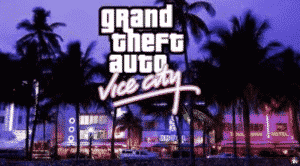
An overview about GTA Vice City
Grand Theft Auto Vice City is an action-adventure game which is in the series Grand Theft Auto. It was developed by Rockstar North and released in 2002 by Rockstar Games.
It is considered as one of the finest titles from the Grand Theft Auto series. It brings back countless memories for gamers courtesy of its classic jukebox, map, characters, and more. At that time, with a budget of US$5 million, GTA Vice City was the most expensive game of Rockstar North. Within 24 hours of its release, Grand Theft Auto: Vice City sold over 500,000 copies. After that, this game earned a ”Diamond” award in the United Kingdom, indicating over one million sales. Besides, it also received multiple nominations and awards from gaming publications.
Like any other game in the series GTA, GTA Vice City has its own story. The storyline is set in1986 in fictional Vice City where all major events take place.Vice City closely
resembles the actual city of Miami. The plot revolves around the main character: Tommy Vercetti
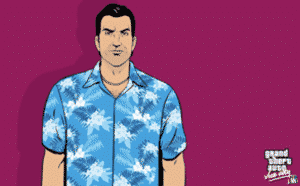
Tommy Vercetti
The players enjoy the game from a third-person perspective by controlling criminal Tommy Vercetti to complete missions. The main ways of transportation are walking and driving (such as bike or car). Sometimes you can run several missions at the same time and you should research about weapons to fight your enemies.
Grand Theft Auto Vice City system requirements
Although GTA Vice City was released many years ago, it is still one of the most famous games in the world. And in this part, we will find out which requirements we need to download and play this game on our devices.
Minimum GTA Vice City System Specifications:
To play Grand Theft Auto Vice City, your device at least must have some following requirements about its system:
– CPU: 800 MHz Intel Pentium III or 800 MHz AMD Athlon or 1.2GHz Intel Celeron or 1.2 GHz AMD Duron processor
– 8X speed CD/DVD drive
– OS: Windows 98, 98SE, ME, 2000, XP or Vista
– Graphics: 32 MB video card with DirectX 9.0 compatible drivers “GeForce” or better)
– Sound card: Sound Card with DirectX 9.0
– Free disk space: 915 MB of free hard disk space (+ 635 MB if video card does NOT support DirectX Texture Compression)
– RAM: 128MB
Recommended GTA Vice City System Specifications:
– CPU: Intel Pentium IV or AMD Athlon XP processor 256(+) MB of RAM
– 16 speed CD/DVD drive
– OS: Windows 98, 98SE, ME, 2000, XP or Vista
– Graphics: 64(+) MB video card with DirectX 9.0 compatible drivers (”GeForce 3” / ”Radeon 8500” or better with DirectX Texture Compression support)
– Sound card: Sound Card with DirectX 9.0 or higher
– Free disk space: 1.55 GB of free hard disk space (+635 MB if video card does NOT support DirectX Texture Compression)
– RAM: 256(+) MB
So here is all that you need to play Grand Theft Auto Vice City on your devices. If you have trouble with having your desired speed, try lowering the shader quality or shadow quality a little bit.
How to download GTA Vice City?
How to get GTA Vice City for PC and laptop?
GTA Vice City is still one of the most thrilling games that there is despite being out for years now. So, if you want to enjoy this game, I will show you a way to download it. In this post, we will talk about installing GTA Vice City through Epic Games Store.
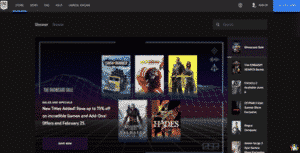
– You will need to create an account to sign in, which is free of cost. If you already have an account, sign in.
– Once done, you’ll find GTA Vice City available on the Games Store. You can download it and begin playing.
With just 3 simple steps, you can easily enjoy the amazing game on your devices.
How to download GTA Vice City for Android?
Now, the GTA Vice City is available on the Google Play Store, which can be downloaded easily. Here is how you can get it via Steam Link:
– Download Steam Link, you can find the link for downloading from many websites on the Internet.
– After installing, open the app, go to “Setting” and tap on the “computer” option.
– Next, in the Bluetooth range, scan for devices and connect to your PC.

– Your phone will receive a 4-digit code for pairing
– Once done, tap on the start playing option and your PC will automatically open the “Steam Big Picture Mode”.
– Select GTA Vice City from your library. Just tap on the “Play” button and you will be good to go. Once done, the game should run smoothly on your Android smartphone.
As the game is quite popular, thousands of users around the globe are trying to grab the attractive offer. This means you might face issues in downloading the game. This will also result in slow download speeds. Anyway, I hope this article will help you get enough information about how to download GTA Vice City and have more amazing experiences.